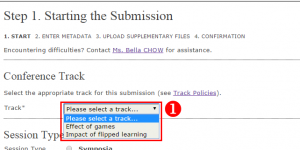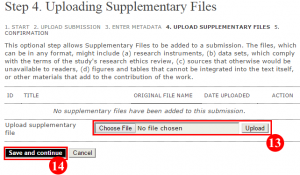To submit a proposal, please go to http://ocs.cite.hku.hk/index.php/citers2016/ELGFL/author/submit and follow the 5 steps below:
- Step 1. Start the submission
- Step 2. Upload submission
- Step 3. Enter the submission’s metadata
- Step 4. Upload supplementary files
- Step 5. Confirm submission
If you are new to our conference system, please refer to http://citers2016.cite.hku.hk/call-for-contributions/create-an-account-at-ocs/
Step 1. Start the submission
① Select a sub-theme under “Track”.
② Select an appropiate presentation format
③ Read and check the submission checklist
④ Click the “Save and continue” button
Step 2. Upload submission
⑤ When the file path appears on the textbox beside, click the “upload” button.
⑥ Click the “Save and continue” button to proceed.
Step 3. Enter the submission’s metadata
⑦ Fill in all required fields.
⑧ Add the second author and onward, if necessary.
⑨ Change the author sequence by clicking the up and down arrows before every first name, if necessary.
⑩ Delete an author, if necessary.
⑪ Enter the title and a 100 words abstract of your proposal. This 100 words will be used for program printing and leaflet. Please note that your full abstract should be written in the file uploaded in ⑪.
⑫ Click the “Save and continue” button to proceed.
Step 4. Upload supplementary files
⑬ When the file path appears on the textbox beside, click the “upload” button.
⑭ Click the “Save and continue” button to proceed.
⑮ Give a title to the file you’ve just uploaded.
⑯ Click the “Save and continue” button to proceed.
⑰ You edit or delete the file you’ve just uploaded.
⑱ Click the “Save and continue” button to proceed.
Step 5. Confirm submission
⑲ You can read what and when you have uploaded in the “File summary” list.
⑳ Click the “Finish Submission” button to confirm. A confirmation message appears as below. After that, you can no longer delete but can still edit the proposal. A confirmation email will also be sent to you later.